On this page
Who this guide is for
Anyone wanting to make their training materials or information accessible to a wide audience including people with communication or learning disabilities.
What you will learn
- How to effectively support people with communication difficulties using picture symbols
- How adding picture symbols to text will increase your awareness of when language is easier/harder to understand for those who struggle
The benefits for trainees
- Trainees know what to focus on most because it is highlighted with communication symbols
- Improved memory for key information
- Symbols are less abstract and easier to associate with meaning than text
- Increased engagement and interaction in training sessions including those with speech, language, and communication needs (SLCN) and/or learning disabilities (LD)
- Reduction in confusion/frustration for those with SLCN/LD
Benefits for you and your training
- Easier to use the same set of materials to include more trainees
- Easier to adapt your training to trainees with a wide range of abilities
- Reduction in the number of times you need to repeat instructions and explanations
- Helps you understand how complex a piece of text is – and therefore how you might modify your language or provide simpler explanations to include more of your trainees
About symbols
What are symbols and what do they do?
A picture symbol is used to support the understanding of text.
For example:
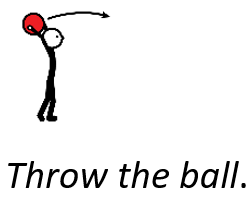
If you saw the following sentence, would you know what it meant?
ಇಂದು ನಾವು ಸಾರಿಗೆಯ ಬಗ್ಗೆ ಕಲಿಯುತ್ತಿದ್ದೇವೆ
The language is “Kannada” a language spoken in parts of south-west India. See note 1 below to see if symbols help.
Symbols can be quicker to learn and quicker to get to the meaning.
Look at this sentence:
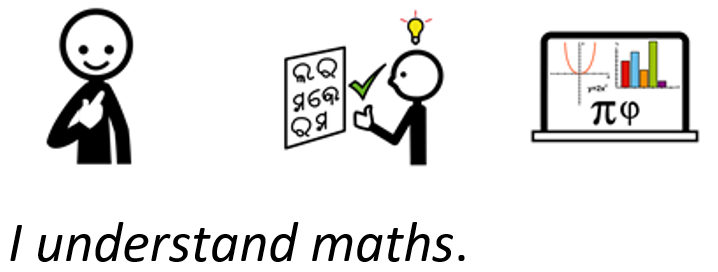
Now what does this sentence say?
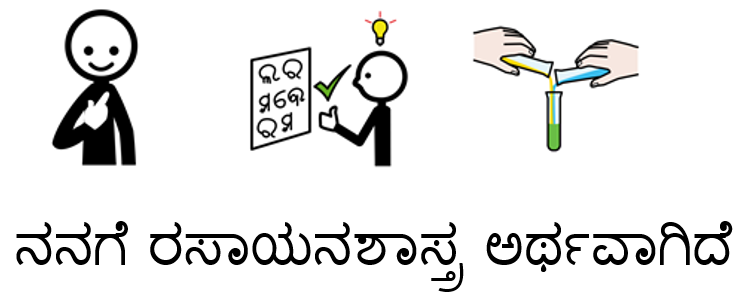
Even if a concept is abstract (“understand”) you will probably have been able to work out what the second sentence means with the help of your prior encounter with that symbol. See note 2.
Using symbols
It’s important to understand that just because you’ve thrown a load of symbols at your trainees, this is not necessarily going to help them. Here are some things to think about:
Prior knowledge
What someone already knows will affect what they are able to understand.
Contextual knowledge
The meaning of a piece of text depends on what has already gone before. You may have introduced Harriet Smith, the director of the Northingham NHS Trust, two or three sentences ago, and you are now referring to her as “she”. If you need to symbolise “she” how might you do it? Would you use a generic symbol for “she”, or might a picture of Harriet Smith be preferable?
Word order
In English, the order of words is usually important in order to know who has done what to whom.
Passive sentences
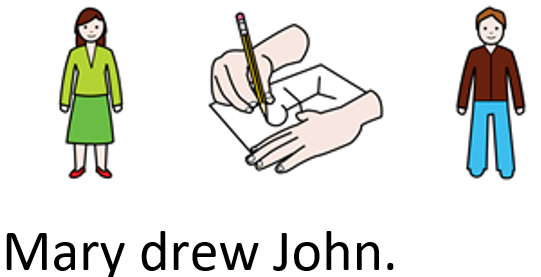
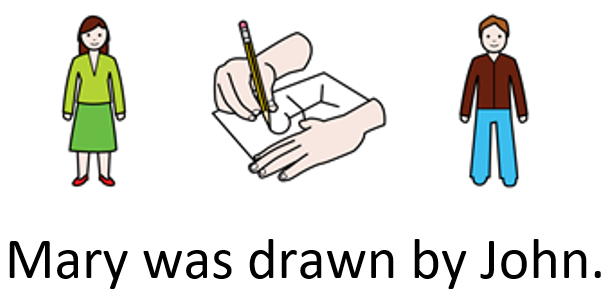
Who is doing the drawing in each one? What could we do in the second one (which is a “passive” sentence) to make it clear that John was doing the drawing and not Mary?
You could symbolise the “was” as well:
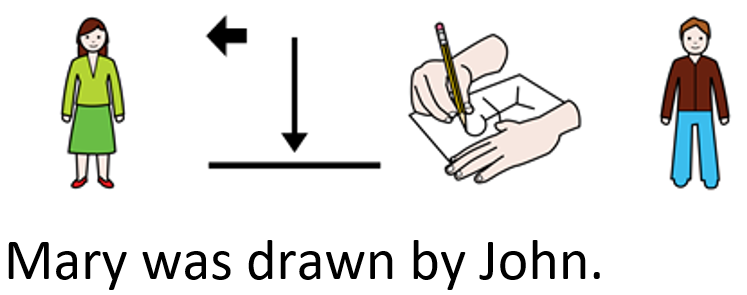
Or (often better), avoid using a passive sentence altogether.
Word order and time things happen
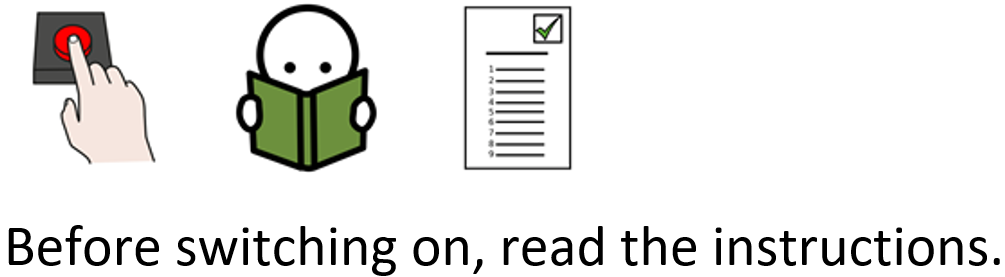
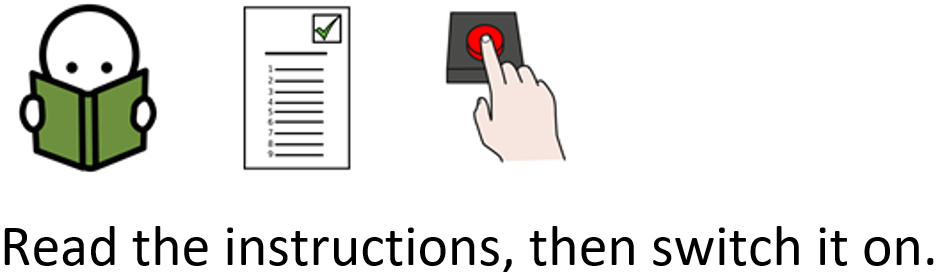
Both these sentences mean the same thing – but the order in which they have been written is different. If you just looked at the symbols in the first one, you might turn on the machine first. To make the sentence clearer, you should use the second version – things happen in the same order that you say them. If you use the first form, you will need to symbolise “before” as well:
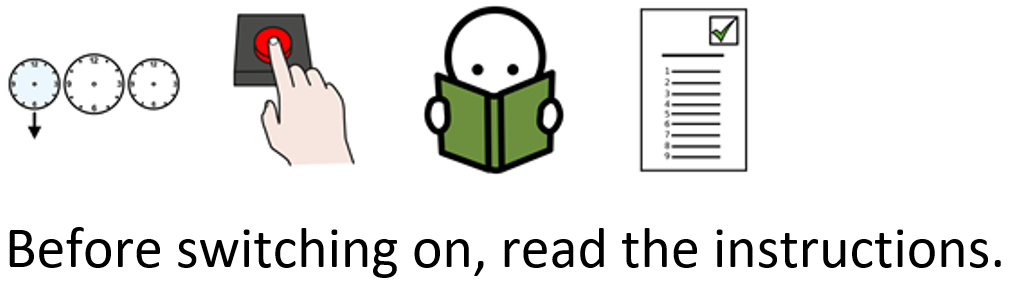
Note that this sentence is more complex, there are more symbols to process and it is less accessible than the sentence “Read the instructions, then switch it on”.
Why symbols help
- They are another way of showing meaning, and in a way that can be closer to the meaning of the message
- Memory effect for visually presented information
- Helps trainees to find the key information (if symbols are added selectively to text)
- Helps trainers to focus on key messages for those who struggle (where symbols are used selectively)
- Can help with providing a differentiated message to trainees – more complex text for those without difficulties, and key information highlighted with symbols – giving access to those with difficulties and a summary for everyone else.
For some trainees, symbols will make the difference between following a training session and not following a training session. Particularly those with:
- Speech, language, and communication needs (SLCN)
- English as an additional language (EAL)
- Learning disabilities
The extra confidence that trainees get from being more sure of what it is that is being presented in a session can be the difference between passively disengaging and actively engaging.
Using symbols in practice
How much to symbolise?
Think about:
- What is the key information you are trying to get over to trainees that they might not otherwise get
- The cognitive load on the trainees you are hoping to support
Why not symbolise everything?
- Too many symbols are likely to add to the confusion – too much to process and not giving any clues to your trainees as to what is important.
- You are probably not thinking enough about tailoring the complexity of the information you are getting over to those who struggle.
An advantage of symbolising is that it allows you to present your training at more than one level to the trainees. You have all the text available for everyone, plus you have highlighted key information for those who may struggle. The symbolised key information can help as a summary and memory-aid for all trainees. The symbols can also help to remind you of the information you might want to stress when delivering training.
What to symbolise and what not to symbolise
Think about:
- What is the key information you are trying to get over to trainees that they might not otherwise get
- What could be symbolised, what might be best left unsymbolised?
- Where you put the symbols
- How the symbols might be used whilst training
- Supporting differentiation of training materials for those who are more and less able
Some ideas
- Limit the number of symbols you use to highlighting the most important points in your training: try to limit to four symbols per block of text
- Draw trainees’ attention to specific symbols as you introduce key ideas
- You might explain why a symbol is as it is
Where to put the symbols
Symbols could be located:
- Above a block of text to show key information from the text
- Above paragraphs – to draw out the information contained in each paragraph
- Above individual words
Why you should put symbols above a block of text or above paragraphs rather than individual words
The symbols should make sense on their own (once they are familiar to your audience). If you symbolise above individual words, it’s harder for you to check for yourself if the symbols will be useful – you will be influenced very much by the word underneath it. Additionally, if you are symbolising individual words, the symbols are going to be more spaced out and quite possibly spill over onto separate lines making it harder for people to scan them and find the meaning.
Symbols and Software
Symbol sets
Widgit is currently the most popular commercial symbol set used in the UK, followed by PCS which are available from Tobii-Dynavox.
Well worth a look are Arasaac symbols. This large symbol set is being actively developed and the symbols are free for non-commercial use. You can modify aspects of the symbols you download such as skin and hair colour.
The Noun Project has over five million icons and has extensive coverage of words in English – a subset of these icons are being curated for use as a symbol set in the Commtap Symboliser for PowerPoint.
There are a number of other – mostly small – free symbol sets available – see https://globalsymbols.com/.
Software to make your life easier
Is the software/availability of the right software a barrier to using symbols? If so, how does that affect your use of symbols?
If you are finding copying and pasting symbols from websites is too time-consuming, then symbolising software may help:
| Widgit In Print 3 | Works on PC Allows you to add symbols to phrases and grids Some additional layout features Requires In Print to be able to open and edit documents made with it |
| Widgit Online | Subscription – use through a browser online Allows you to add symbols to phrases and grids Requires a subscription to keep access to documents made with it |
| Boardmaker | Works on PC, Mac, and Chromebook Allows you to add symbols to phrases and grids Some additional layout features Requires Boardmaker to open and edit documents made with it |
| Commtap Symboliser for PowerPoint | Works on PC – PowerPoint for Windows Allows you to add symbols to phrases and grids Multiple options for where symbols appear Automatically create pages containing all the symbols used in a document All the flexibility of PowerPoint Requires PowerPoint or free software (such as Libre Office) to open and edit documents made with it |
Further support
Please contact us if you have any questions about using symbols to support your training.
Notes
Note 1 – symbols with the sentence written in the Kannada language

You can probably guess the meanings of the second two symbols. The first symbol might be harder to guess unless you are familiar with a symbol system using a similar symbol. It represents “today”, a more abstract meaning that is a little harder to represent with a symbol. Today we are studying transport.
Note 2
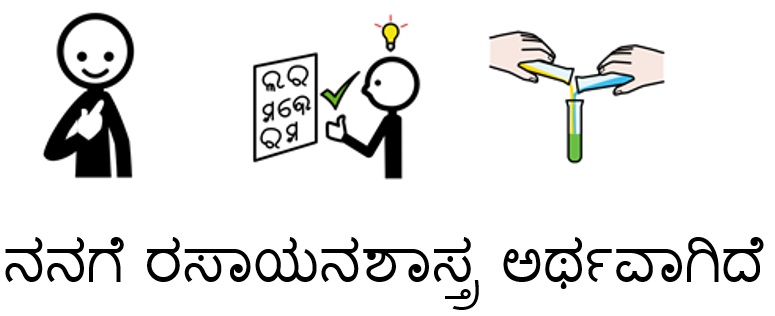
Means “I understand chemistry”.
Note that the order of words in Kannada is different from English, so this sentence would be more accurately symbolised (for Kannada speakers) as:
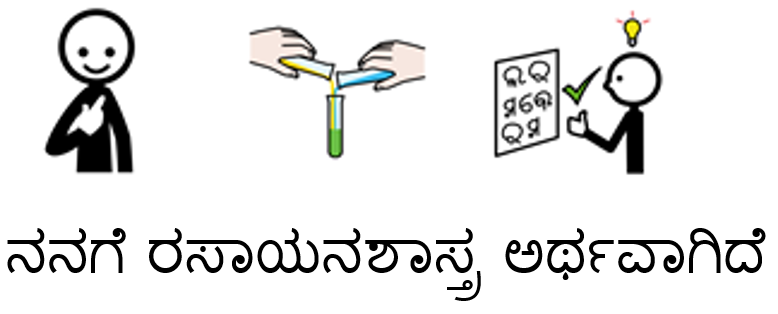
References and copyrights
Symbols used in this document are from Arasaac.
Arasaac symbols copyright
Pictograms author: Sergio Palao Origin: ARASAAC (http://www.arasaac.org) License: CC BY-NC-SA (Creative Commons, non-commercial use, share-alike) Owner: Government of Aragon (Spain)
Google Translate has been used to create the translations.