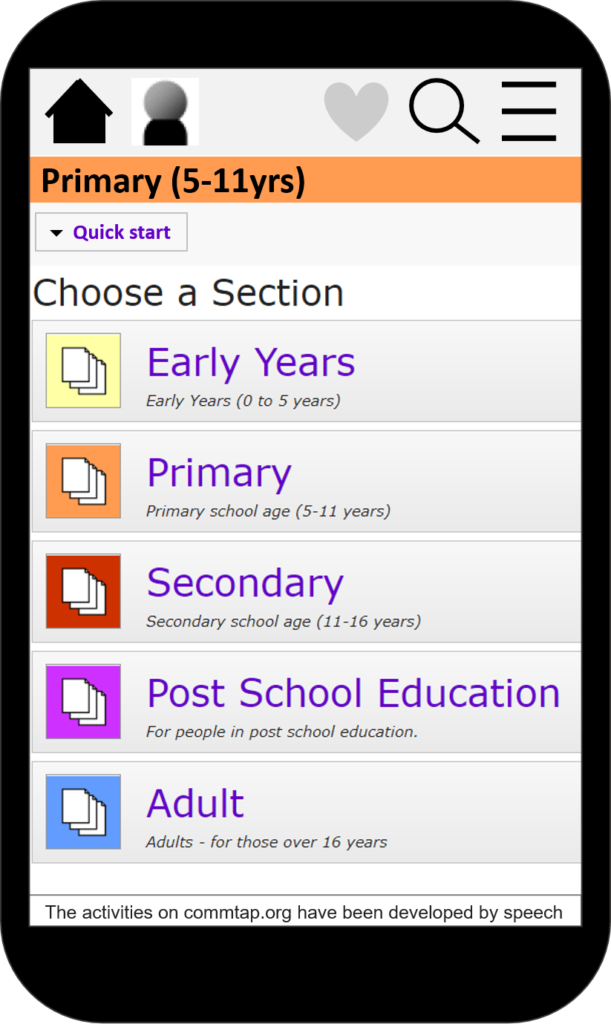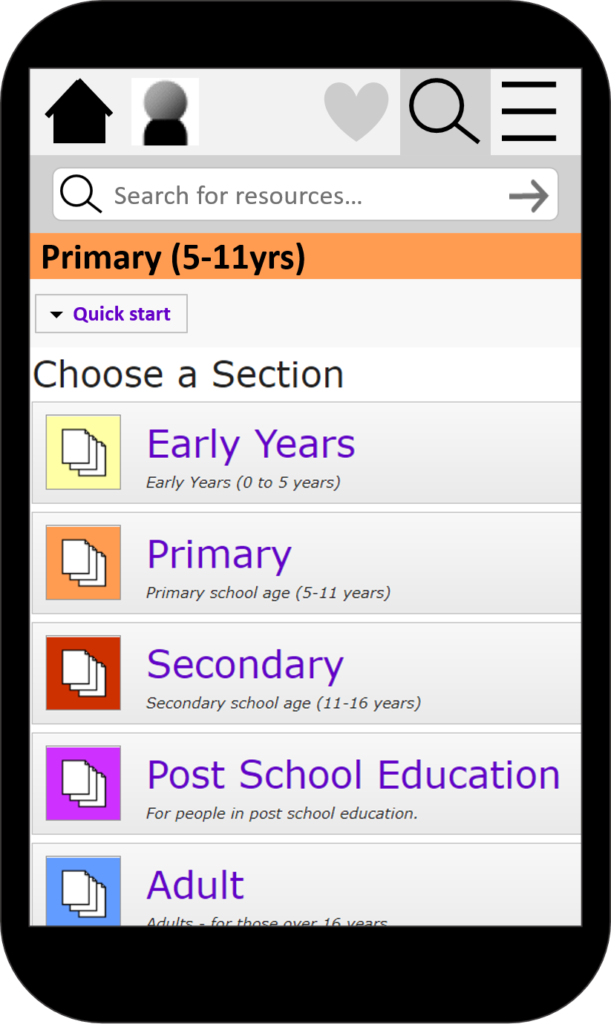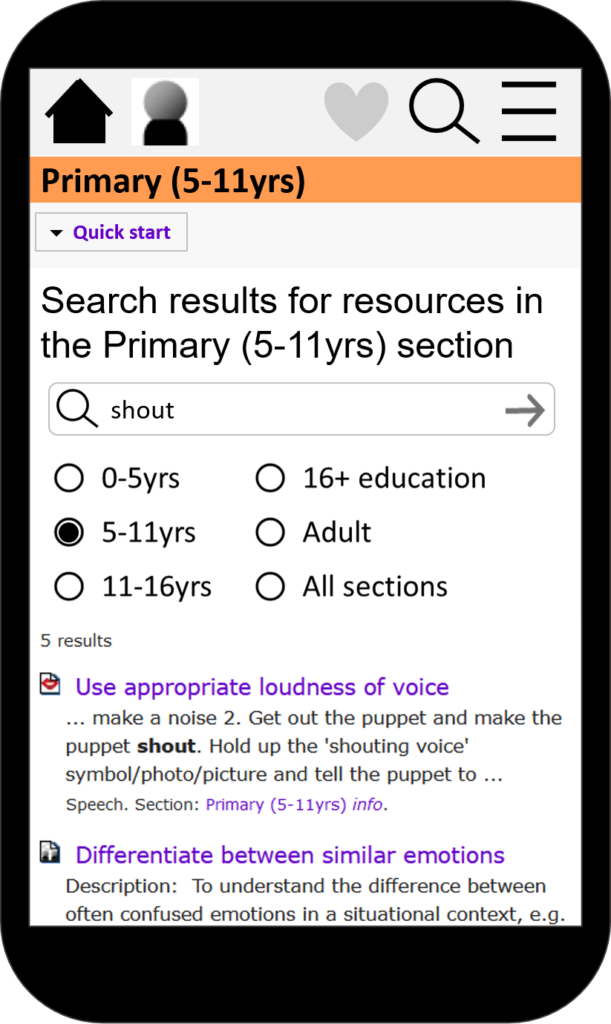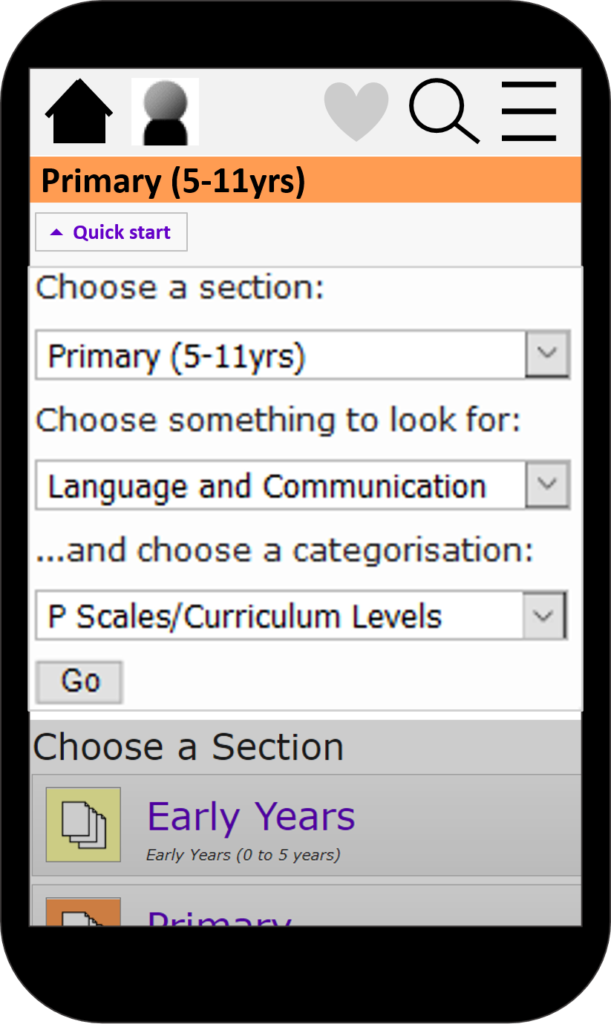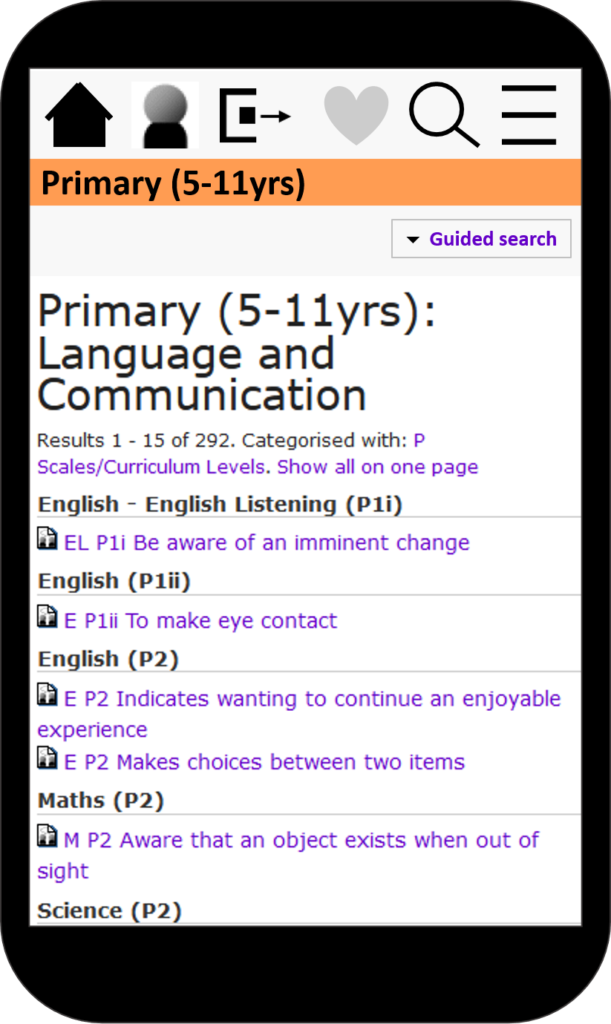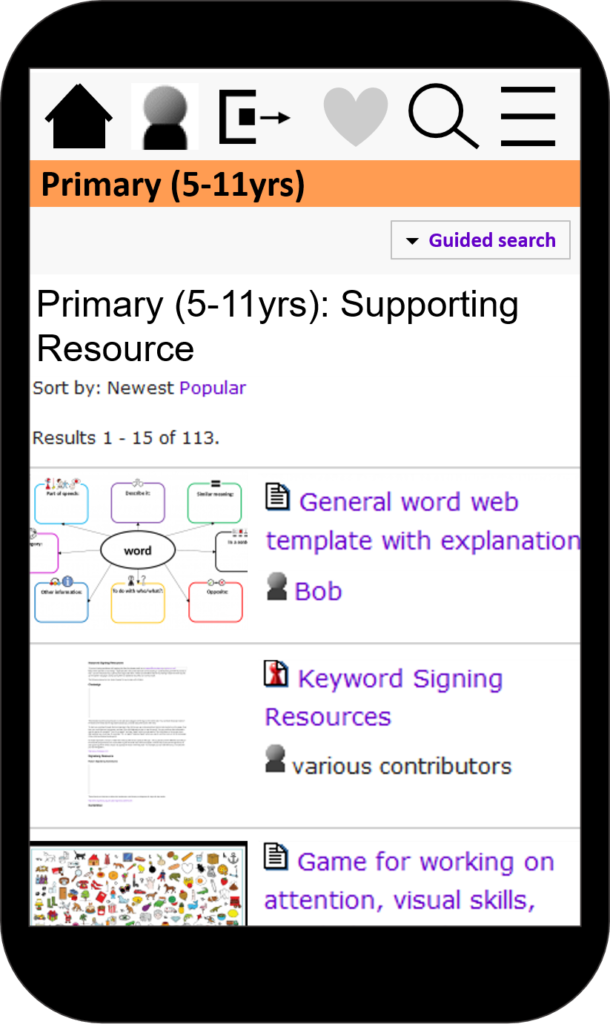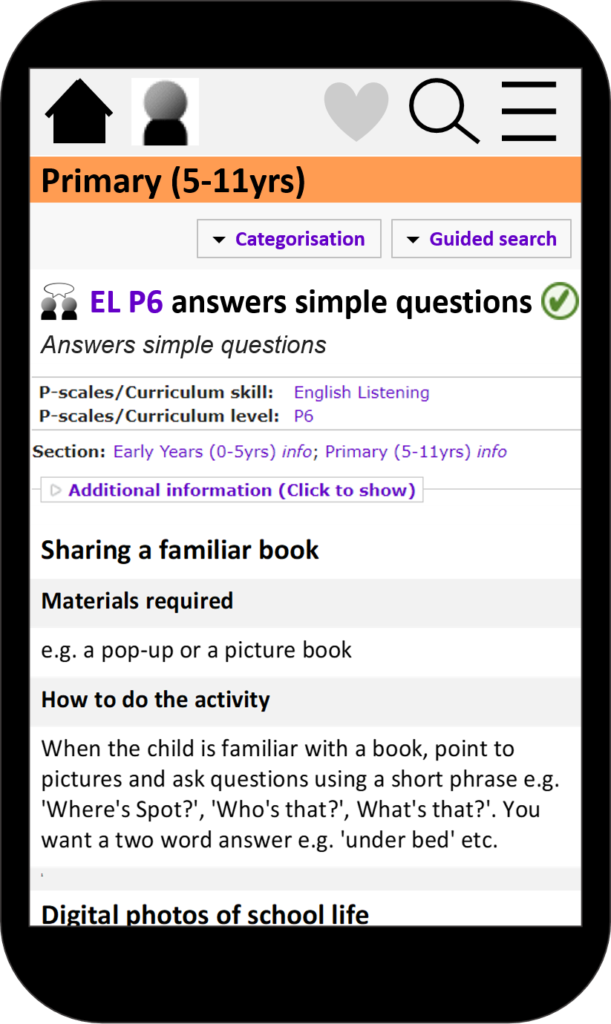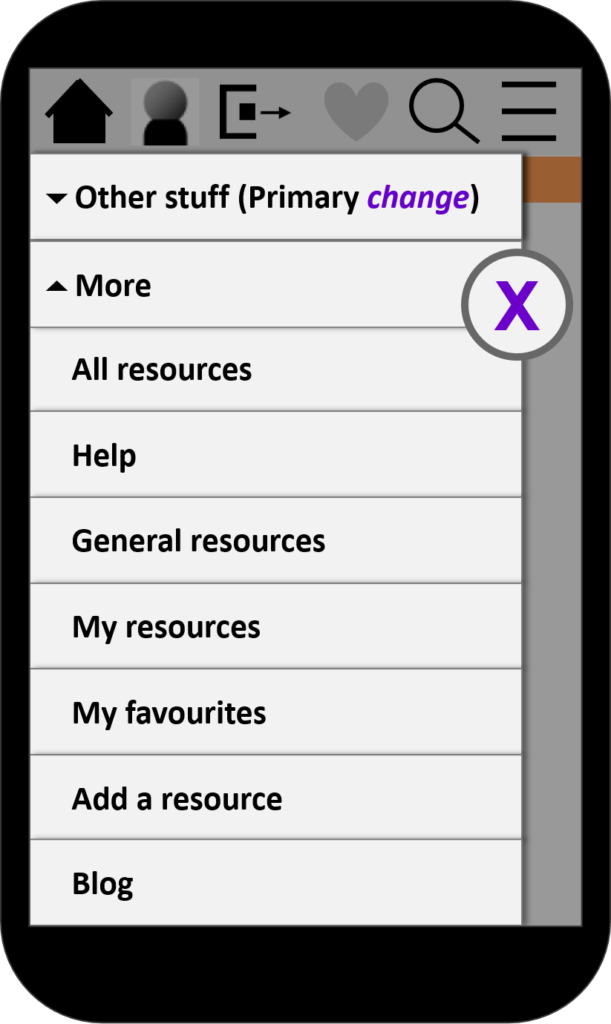The Communication Consortium grants programme has awarded us a grant to develop the Commtap communication resources site for parents and carers of children with communication difficulties.

We will:
- Make the site mobile friendly – so that parents/cares can easily use it on smartphones
- Add 400+ new communication activity and strategy ideas for parents/carers to use with their children
- Create 20 videos demonstrating key strategy and activity ideas
- Work with parents to ensure the site meets their needs
Why we are doing it
The existing Commtap resources site has over 1000 activity and strategy ideas on it for supporting and developing communication. These ideas have a simple structure and are quick and easy to use. However, many of them are designed for teaching staff in schools to use:
- they are matched to scales used in education
- they use materials that schools typically have (so additional expenditure is not usually necessary)
The project will extend the site to better include families of children with communication difficulties. We will:
- create a parent-friendly scale for finding the ideas
- adapt and create more ideas to use at home
- keep the same simple-to-use format as for the existing ideas
- update the site so people can view it properly on smartphones as this is how many people outside of education will view the site
We will design the ideas for parents/carers to access with or without help from a speech and language therapist or other communication specialist.
We will add a spread of ideas across communication levels and types. The activities will include ideas for language comprehension, expressive language, speech, and social skills.
Timeline
What we have done already
- Created the overall plan for the project
- Secured funding
- Recruited a speech and language therapist to write the new activity/strategy ideas
- Developed the specification for the mobile design of the site and engaged a software developer to do the work
What we are doing now
- Beginning to write the new activities ideas
What we are doing next
- Create the new mobile version of the site (eary 2021)
- Engage a group of parents/carers of children with communication difficulties to help inform development of the site (early 2021)
- Continue writing new activity/strategy ideas
Find out more
If you would like to find out more about the project, please drop us a line.